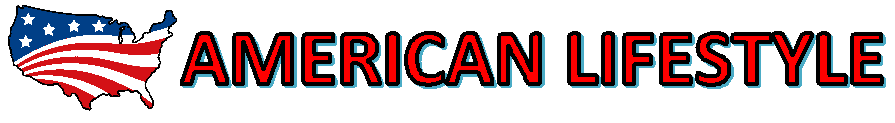How To Set Up Your Own TD Ameritrade Website
Hello everyone!
If you DO NOT have an investment account with TD Ameritrade (aka TDA), you can disregard this letter. If you DO have an investment account with TD Ameritrade, this may be a very important email for you. Even though it’s a bit long, please read it!
Have you been receiving a lot of mail from TD Ameritrade, lately? As you may know, TDA recently changed their policy so that, if you want your trade confirmations to come to you electronically and not through the mail, you will need to set up your own TDA website (called AdvisorClient) and then log into it now and then – at least once per year. If you’re not doing that or have not done that, chance are you’re getting a lot of trade confirmations in the mail, now and then. Some people are okay with this and some people are annoyed by this. Those who are okay with getting trade confirmations in the mail tend to just throw them in the recycle bin and/or shred them. For the people who do not like receiving all the trade confirmations in the mail, there is a pretty simple solution, which I’ll explain.
Let me first say that the policy that TDA has adopted is pretty normal among investment firms and brokerage companies. Most of them are trying to encourage people to receive their trade confirmations, statements, and annual tax form electronically via a website versus the financial institutions having to spend money on printing, paper, and postage in order to send documents through the mail. So, it’s important that we don’t get too upset with TDA. That said, why do TDA clients even receive trade confirmations considering trades are listed on monthly statements in the transaction section? Well, because the law requires it. They want you to have a confirmation sent to you, one way or another, as soon as possible after the trade happens instead of waiting a month to see it on a statement. In a way, this is a good thing because it does reduce the possibility of fraud.
So why are so many trade confirmations generated? That’s a great question! There are a lot of reasons why we might make trades, such as 1) rebalancing an account because one fund or model grew much more than another, 2) buying or selling (trading) funds because you made a deposit to your account or a withdrawal from your account, 3) moving excess dollars out of the money market account and buying more funds with them because some funds that you owned paid dividends into the money market account, 4) because things have changed in the market and/or the economy and we need to make sure we’re on track with how we’re allocating the accounts.
Many families have multiple accounts with us and with TDA. In this case, when trades are made it may affect several accounts and confirmations may very well be sent out to clients for each trade with each account. For some people who don’t mind throwing those envelopes into the recycle bin, it’s no big deal. But, if you’re the kind of person that gets tired of all the trade confirmations coming in the mail, then you’ll need to set up your own TDA website (called AdvisorClient) and log into it at least once per year. I truly wish I could set it up for you, but the law does not allow me to have your password or get into your personal website account – even though I can see a similar version of your account on my end. So, since I can’t do it for you, I wrote this letter and these directions that I’m hoping will help.
Here’s how you do it: To set up your own, personal TDA website in order to have a receiving place (the website) for your trade confirmations (so they’ll no longer come in the mail), you’ll need to get on the internet and go to http://www.advisorclient.com . That’s the website address that will always be the place you go in order to log in to your personal TDA website.
(NOTE: If you believe you’ve already had an AdvisorClient website set up, in the past, you can try logging in. If you don't remember your password, there's a link that you can click on that will help with that.)
If you don't already have an AdvisorClient website set up, go to the website http://www.advisorclient.com and look for the green bar that says "LOG IN." DON’T click that but, instead, look for the link underneath that says "SET UP MY PROFILE." That's where you'll go to get everything all set up. Initially, you'll log in to the website by using your TDA account number (you can find it on your monthly statements), but then you'll be able to create a username and password, from there. Once you do this, make sure you record your username and password somewhere, so you don’t forget it, because you’ll need to log in to this website at lease once per year in order to continue receiving electronic delivery of your trade confirmations.
THIS IS IMPORTANT: Once you’ve successfully logged in, you’ll probably see a screen that says “GO PAPERLESS!” If you put your email address in there and click the button at the bottom, it’s going to change EVERYTHING to paperless – meaning you’ll no longer receive paper statements or paper tax forms in the mail. I know many of you like paper statements to come in the mail, each moth, and you like your tax forms to come in the mail, each year. If that’s the case, I’d suggest scrolling to the very bottom of that screen and click the link that says “SKIP THIS.” Don’t worry; if you mess this up, you can fix it once you’re in your new website.
Once you do all of this, you should be able to see your account(s). If you don’t see your spouse’s account, they may need to set up a website of their own, just as you did. Once you’re in your website and can see your account(s), look for the link near the top that says “MY PROFILE” and click on that. You should then see a spot that says “COMMUNICATION PREFERENCES” and you can click on that, as well. Unless you want everything to be paperless, DO NOT click the big green button that says “GO PAPERLESS” but instead click the link on the right side that says “UPDATE PREFERENCES INDIVIDUALLY.” Once you’ve done that, you can now choose whether or not you want paper or electronic delivery for your monthly statements, your annual tax documents, and your trade confirmations. Just remember, if you do choose to received electronic statements or electronic tax documents, that means you won’t get them in the mail! Having said that, you can always go back to this section and change it again. Once you’ve made your decisions, make sure you click the link that says “UPDATE PREFERENCES” and then you’re all done unless you want to change it.
If you have any problems with this, at all, you can call TDA’s help desk and they can help to walk you through the setup process and/or help you log in. You can call them at 1.800.431.3500 and then select option 2. Also, even though I’m not allowed to do this for you, if you do need to talk to me about it or if you have questions, please feel free to call me, as well. My office number is 661.702.0404. Hopefully, these instructions will help you with setting all of this up. I’m sorry that it’s a little bit of drama but, again, TDA is doing this pretty much the same way other financial institutions are doing it. The good news it that, by setting up your own TDA website, you’ll also be able to see your account in real time. Of course, that can be good, but it also has its drawbacks; I always say don’t get too worried on those tough days in the market and don’t get too excited about those amazing days in the market. The bottom line is that the market does go up and down in an upward motion, over time.
Again, please do let me know if you have any questions about any of this or if I can help in any way! Take care and stay healthy!
All the best,
Dan Donihue